Dynamite Jobs’ Applicant Tracking System
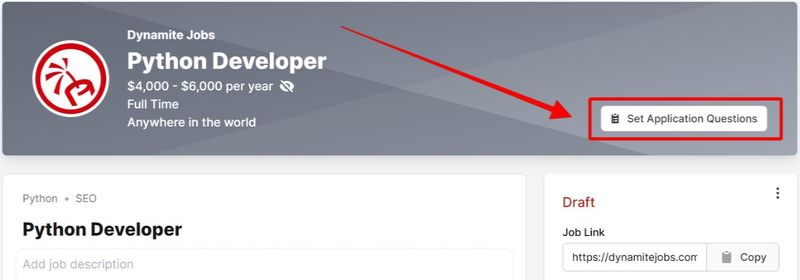
Hire more efficiently with the built-in ATS. Here you can manage, sort, and review applications all on the platform. Candidates can apply faster to your jobs and you can directly contact them.
What is an Applicant Tracking System?
An Applicant Tracking System (ATS) is software that helps employers with the recruitment process. It manages everything from advertising the job to applicant tracking.
Typically, an ATS is used by large companies to manage their recruitment process and find the best candidates for their job openings. However, we at Dynamite Jobs believe bootstrappers should also have access to this tool. That is why this new feature is available to everyone who wants to add more efficiency to their hiring process.
Why use the internal ATS?
Applications and the hiring process can be managed however you’d like, be it a Google Form, email submission, or an external, paid SaaS tool. These different methods all come with various pros, cons, and costs.
This internal ATS was built with these goals in mind:
- Save companies’ time
- Eliminate extra hiring costs
- Add efficiency to the hiring process
- Allow candidates to apply faster for jobs
These are some of the benefits a company will see when using the ATS:
- Increased applications because candidates can apply faster with information already filled out in their Dynamite Jobs profile.
- Score and review candidates faster with the application interface.
- Automatically group candidates by your interest, keeping the best fits up top and the unqualified candidates below.
- Message candidates directly from the application interface
Getting Started with the ATS
Step 1: How to Set Up the ATS with Your Job Post:
To use this feature, start by creating a job post. Find all the fields necessary for your job ad in the section “Finish your job post.”
Once your post is completed, click on Configure > and customize your form.
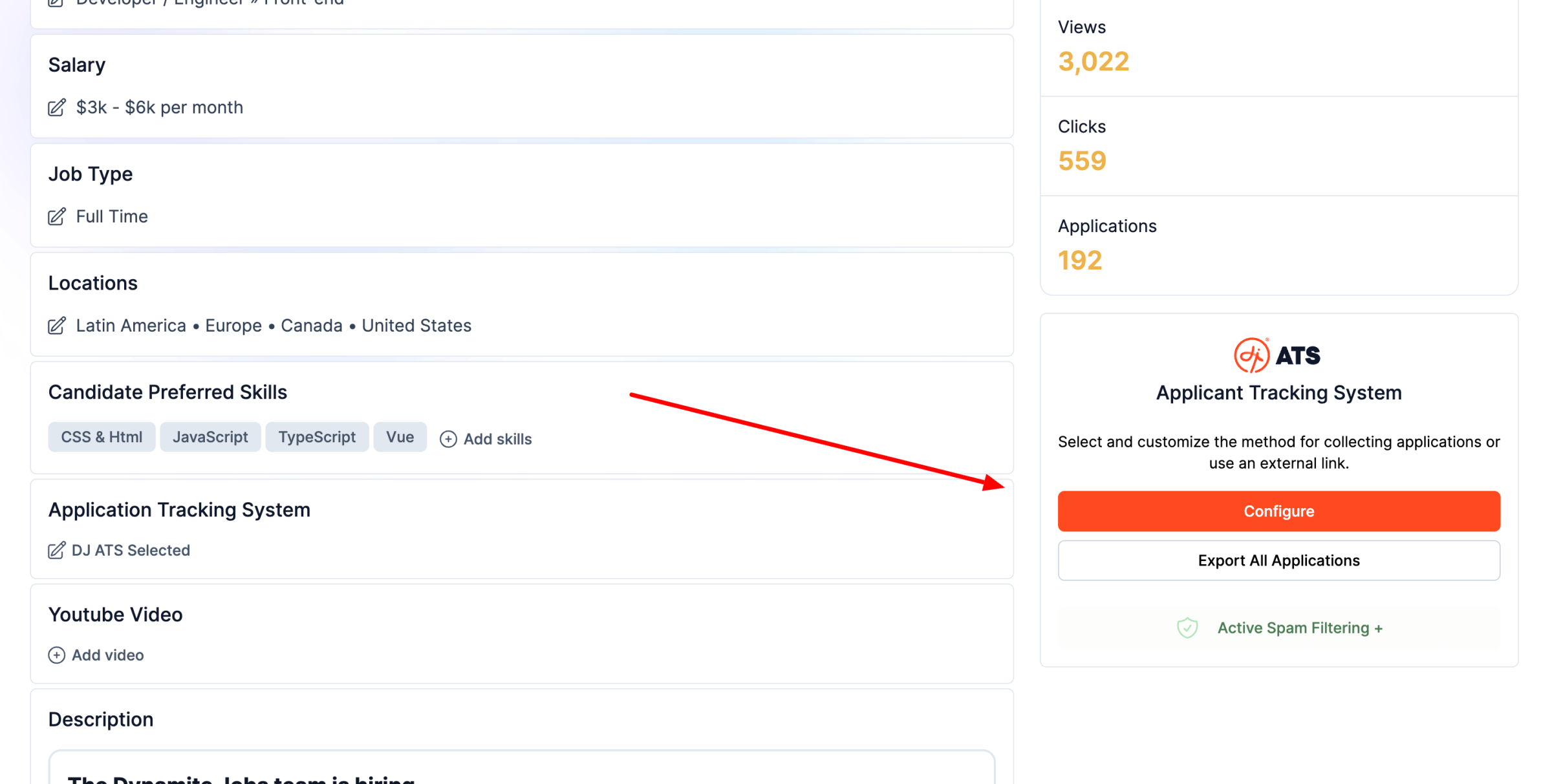
In the customizable form, DJ ATS (More Applications + Spam Filtering), you’ll find default questions to help you get the basic information from an application. You can add more questions to customize the form or edit the current questions presented.
Once the form is edited, click on Save> Publish your job by clicking on Publish Job.
After purchasing the job post, your job will go live with the form that will gather the applications within the ATS.
Step 2: How to Review and Categorize Applications:
With your job ad live and receiving applications, it’s time to start reviewing candidates.
Get started by going to your side menu > click on My Jobs > Select the job ad you want to check candidates from > click on the Applications tab.
To find a talent’s applications: go to the candidate's name or press Application – every application will have a resume preview, answers to the questions added in the form, a Dynamite Jobs profile, Chat, and a LinkedIn profile (if available).
Next, you will find a section at the window left to insert notes, set a status (Good Fit, Maybe, Declined), and contact the candidate. Here, you’d be able to save details or highlights from the candidate, as well as have the opportunity to ask questions about their experience or anything that might be unclear from their application.
Once you’ve reviewed a candidate, click Next, and the following application will appear.
Step 3: Share Your Job Post and the Application Form:
Whether you’re posting your job ad in multiple places or want to share the application form with your audience, accessing the links of your job will come in handy.
Job description link: Select the Editor tab > Public link. Hover your mouse over the link, click it once, and the link will automatically be copied.
Application form Link: Open the form by clicking the Configure button in your job description. At the top right of the form, find the Preview Form link, which is ready to be shared across the web. Alternatively, click Preview on the right side of the Editor of the job description, then click My Application.
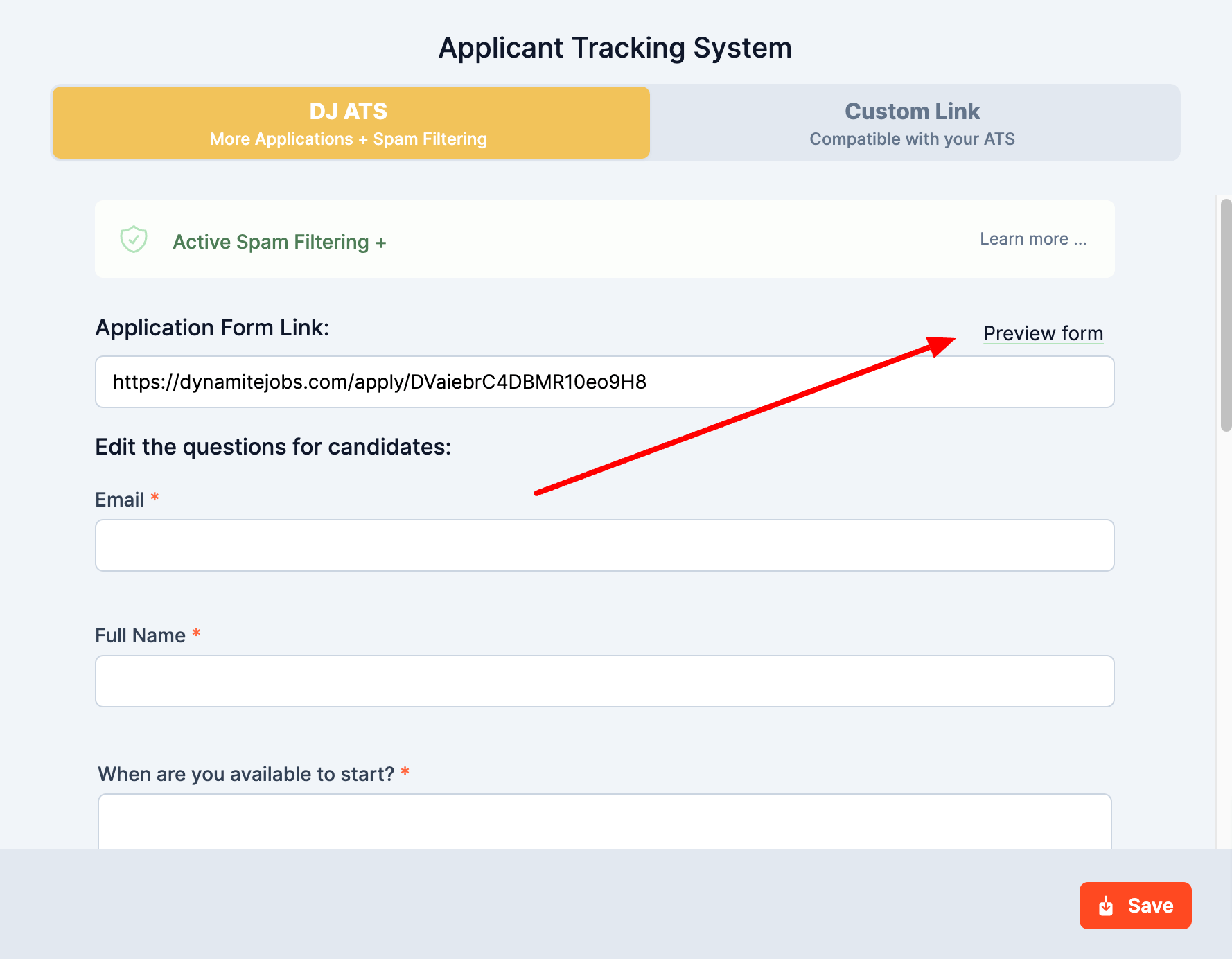
Related Posts:

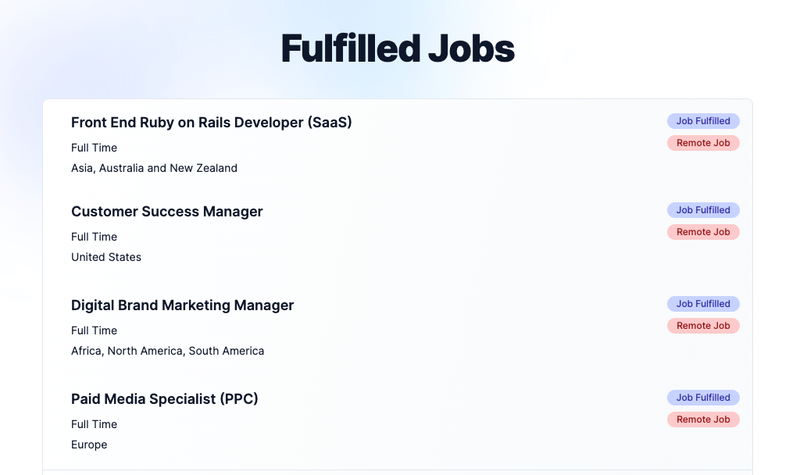
Featured Remote Jobs
 Opened 4 days ago Featured Job Remote Job
Opened 4 days ago Featured Job Remote Job Opened 5 days ago Featured Job Remote Job
Opened 5 days ago Featured Job Remote Job Opened 7 days ago Featured Job Remote Job
Opened 7 days ago Featured Job Remote Job Opened 11 days ago Featured Job Remote Job
Opened 11 days ago Featured Job Remote Job Closes in 13 days Featured Job Remote Job
Closes in 13 days Featured Job Remote Job Closes in 13 days Featured Job Remote Job
Closes in 13 days Featured Job Remote Job Closes in 10 days Featured Job Remote Job
Closes in 10 days Featured Job Remote Job Closes in 7 days Featured Job Remote Job
Closes in 7 days Featured Job Remote Job Closes in 6 days Featured Job Remote Job
Closes in 6 days Featured Job Remote Job Closes in 5 days Featured Job Remote Job
Closes in 5 days Featured Job Remote Job
