How to Communicate with Teams Across Time Zones

Have you ever coordinated a video conference with someone from Europe, someone from North America, and someone from Asia?
If so, you probably have felt the pain of working with people in different timezones. Staying up late for a meeting, delayed replies and the lack of sync-up time make leading globalized remote teams challenging. Nevertheless, to run a truly international business, we cannot neglect the benefit of global remote teams or having multiple offices.
So, the question for remote team leaders comes down to — how to better lead a remote team that’s spread across timezones?
Asynchronous communication to the rescue
Asynchronous communication is defined as:
Asynchronous communication
/eɪˈsɪŋkrənəs/ /kəmjuːnɪˈkeɪʃ(ə)n/
“Electronically mediated communication in which the participants do
not communicate concurrently.”
This unorthodox way of communication allows global remote teams to get messages across even when the sync-up time is limited. Asynchronous communication encourages communication even when not all parties are present at the same time. In remote teams, it is impractical to require all team members from all timezones to be present at all times. Even if you are located in the same timezone, your team needs time to conduct deep thinking and creative work alone, without being distracted by the constant back-and-forth messages. Thus, utilizing products such as Toasty, Slack, Google Docs, and Email to communicate asynchronously becomes the cheerleader for unhampered productivity.
Getting asynchronous communication right
Simply asking your team to stop communicating concurrently certainly is not what asynchronous communication stands for. Asynchronous communication without proper setup will lead to miscommunication and confusion. Essentially, asynchronous communication improves productivity by limiting the amount of sync-up time, so your team can focus on what really matters. Therefore, as a remote team leader, you must set up a process where your team can communicate more effectively in less sync-up time, so their work-alone time is meaningful to the projects. Here are some tips to increase productivity with less time spent on communication.
Label urgency of tasks
A task is not assigned unless there is a deadline for it.
When you are working in different timezones, likely you cannot respond to messages instantly. Setting clear expectations and deadlines gives your team the opportunity to plan a task ahead. Based on how urgent each task is, it is up to your team to take into account their time differences, holidays, and other tasks on their plates. Communicating the urgency of tasks is the key to autonomy in remote working.
Set up clear asynchronous communication guideline
A clear guideline is the start of adopting asynchronous communication.
A common mistake in remote communication is to use one tool as the dumping ground. However, in asynchronous communication, it’s encouraged to use different tools for different purposes. Here is an example of a smooth communication process:
| Communication Channel | Used For | Used by | Use Case | Urgency Level |
| Toasty | Daily standups/Alignment meetings/all-hands | Toasty Team | Live meetings | High |
| Slack | Critical communication/Quick Check-ins/Brainstorm Ideas | Toasty Team | Server down/product experience glitches, etc. | High |
| Clubhouse | Most Communication | Product and Engineering Teams | Bugs/New Tasks | Intermediate |
| Trello | Most Communication | Marketing Teams | New Tasks/Discussions | Intermediate |
| Google Docs | Knowledge Sharing | Toasty Team | User insights/Milestones | Low |
| Notes | Toasty Team | User insights/Milestones | Low |
Engage in effective synchronous communication
Counter-intuitively, a big part of successful asynchronous communication is in fact – – effective synchronous communication. If you have been working remotely, you surely see that meetings and calls are unavoidable. Asynchronous communication limits the amount of synchronous communication so that your team can focus on independent work. However, due to the limited sync time they have, it is important to make every minute of the synchronous time counts.
In most remote meetings, one person is talking while most team members sit quietly and listen. Imagine what the person waking up at 3 AM feels like passively attending a meeting like this? They might as well just watch a video recording of it.
Therefore, when the team does make the effort to meet across timezones, make sure they have a way to contribute to the discussion. Utilizing interactive meeting tools like Toasty to allow participants to brainstorm, group work, and vote for the best solution involves everyone in the discussion.
Bottom line? Make their early morning or midnight conference call worth staying awake for.
Know the time differences by heart
Does your team know when to find whom?
Being aware of the time difference helps your team prioritize their communication. For example, if a coworker on the other side of the world will not wake up for another 6 hours, why rushing into messaging him/her right now? Tools like Spacetime keeps everyone aware of the time differences and takes away the math of converting timezones.
Moreover, being aware of each other’s national holidays and Daylight Savings Time also helps in setting up reasonable project deadlines. Factorial is a tool to keep track of everyone’s holidays and absences.
Set a standard communication timezone
This is a lifesaver for global remote teams. If you often ask your team “9 AM your time or my time,” you need to set up a standard communication timezone.
Standard communication timezone is the default timezone for internal communication. It avoids confusion when setting time for team activities and meetings.
Use emoji, audio, and video
In remote teams, most of the time we communicate via text, either with emails or Slack messages. Text-based messages are straight forward. However, the lack of emotions, facial expressions, and body language sometimes hinders communication.
When communicating with your team, actively use emoji to show how you feel about the topic in discussion. When you notice that a debate has been going on back and forth for over 5 messages/emails, use audio and even video to help get your message across. Video communication software like Loom enables instant recording, editing, and sharing of video messages for work.
At the end of the day, we human beings use all of our 5 senses to gather information. Using the right media to convey your message is not only effective but also bring a human touch to the workplace.
Conclusion
Working with team members in different timezones certainly is challenging. Luckily, you are not the only global remote team facing the problem. With the right approach and technology, many global remote teams have found ways to grow business across timezones.
Related Posts:

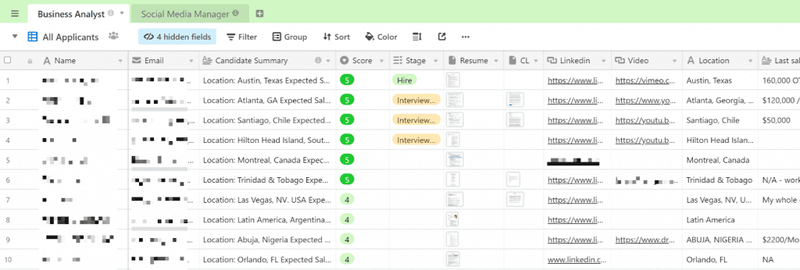
Featured Remote Jobs
 New Job! Featured Job Remote Job
New Job! Featured Job Remote Job Opened 3 days ago Featured Job Remote Job
Opened 3 days ago Featured Job Remote Job Opened 4 days ago Featured Job Remote Job
Opened 4 days ago Featured Job Remote Job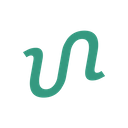 Opened 4 days ago Featured Job Remote Job
Opened 4 days ago Featured Job Remote Job Opened 4 days ago Featured Job Remote Job
Opened 4 days ago Featured Job Remote Job Operations & Communications Lead Needed for Property Management Company on Tropical IslandSunstays Ltd$1.2k - $1.5k per monthOpened 5 days ago Featured Job Remote Job
Operations & Communications Lead Needed for Property Management Company on Tropical IslandSunstays Ltd$1.2k - $1.5k per monthOpened 5 days ago Featured Job Remote Job Opened 5 days ago Featured Job Remote Job
Opened 5 days ago Featured Job Remote Job Opened 5 days ago Featured Job Remote Job
Opened 5 days ago Featured Job Remote Job Opened 9 days ago Featured Job Remote Job
Opened 9 days ago Featured Job Remote Job Opened 12 days ago Featured Job Remote Job
Opened 12 days ago Featured Job Remote Job Closes in 12 days Featured Job Remote Job
Closes in 12 days Featured Job Remote Job Closes in 10 days Featured Job Remote Job
Closes in 10 days Featured Job Remote Job Closes in 10 days Featured Job Remote Job
Closes in 10 days Featured Job Remote Job Closes in 10 days Featured Job Remote Job
Closes in 10 days Featured Job Remote Job
