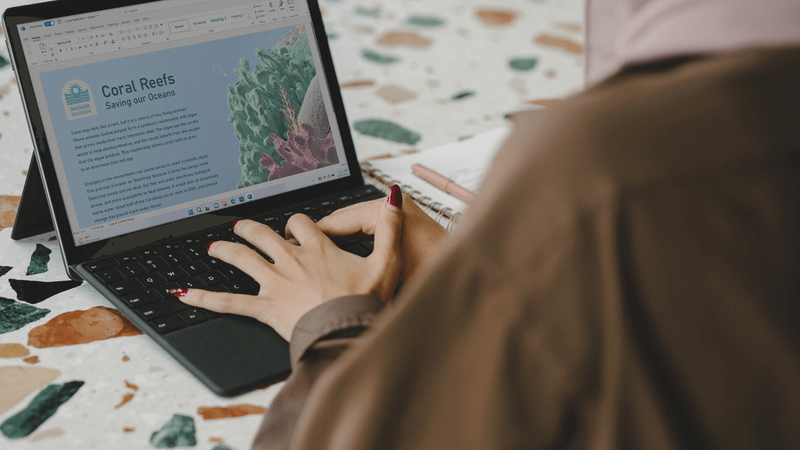Remote Hiring Guide: Application Process Template
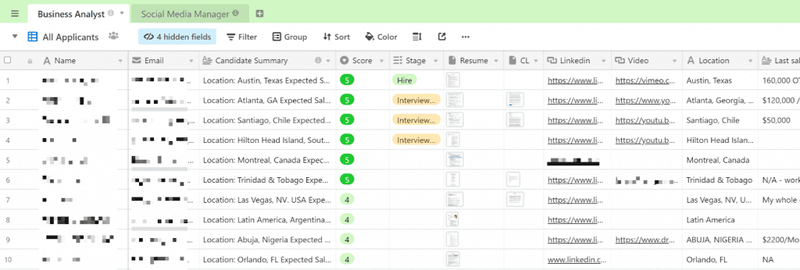
This is Part 4 of the Remote Hiring Guide Series.
Here’s our complete Remote Hiring Guide Series:
In the first three articles of our Remote Hiring Guide, we have talked about the hiring process and timeline, the job description template, and how to create a video for your job description. Once you’ve posted your job description and applications start pouring in, what next? Here we’ll be taking time to discuss the remote hiring application process.
This is the part where candidates start to contact you and for you to start assessing them.
The application process can be as simple or extensive as you’d like, but focus on what you need to know to establish whether or not this person is the right candidate.
Application processes can include:
- Application Part 1
- Application Part 2
- Interview
- Paid Test project
- Trial period
We don’t necessarily recommend all of those pieces. In this Remote Hiring Guide, we’ll be focusing on ‘one application and the interview’.
If more information is needed beyond that, follow up interviews can be conducted.
Preparing the application process
We recommend setting up an application form with either Airtable, Google Forms, or our Applicant Tracking System. We do not recommend gathering candidate applications via email as that can generally lead to a messy review process and a clogged inbox.
There is also application tracking software such as Breezy or Jazz HR but those are generally best for large teams who are regularly hiring and can justify the price.
Our company prefers Airtable for our hiring. We recommend it to bootstrappers who need a simple way to gather and review candidates. Our team offers bespoke help preparing the application process, and candidate reviews, as a service to save bootstrappers even more time. You can check out the service here.
Set a date for when you’d like to start conducting interviews. You don’t have to wait until you’ve received a certain amount of applications. We recommend starting to contact applicants two weeks after the job is live. After discussions with candidates, you can make adjustments to the job description if necessary, or you may have found the perfect fit first time. (See more on the interview process below.)
If you’re not receiving the right candidates, or are unsure about assessing them, let our team know. We can help you make changes to the job description and give you some tips on how to evaluate the applications.
Setting Up the Application Form:
When preparing the application, and thinking about the questions, focus on what essential information is required and don’t make it too complicated for the candidates.
What are you looking for Is it something that can easily be seen in a resume or do you need to ask the candidates to state certain experience? Adding one or two questions specific to the needs of the role can make your job of assessing the applicant easier.
Standard Application Questions:
Here’s what our standard application form looks like. This can be altered depending on your needs.
Standard Questions:
- Name
- Location
- Resume
- Cover letter (asking specifics on how their skills can help the company)
- Optional video intro
- Salary Expectations
- When are you available to start?
Remember, the purpose of the application is to see who has the skills your company needs. It can be useful to directly ask candidates about their skills instead of asking for a general cover letter. You can update the application with targeted questions such as:
- What is your area of expertise?
- Which past achievements are you most proud of?
- How does your past experience relate to this job?
- What is your experience in our industry?
- Why would you be a great addition to the team?
However, adding too many questions can discourage candidates and lead to lower overall applications. It’s best to focus on a few questions that will help you best get to know the candidate. Save the other questions for the interview.
Assessing the Candidates
When it comes to assessing the candidates, nothing beats a good old fashioned spreadsheet. We recommend Airtable for this.
A simple set up looks like this:
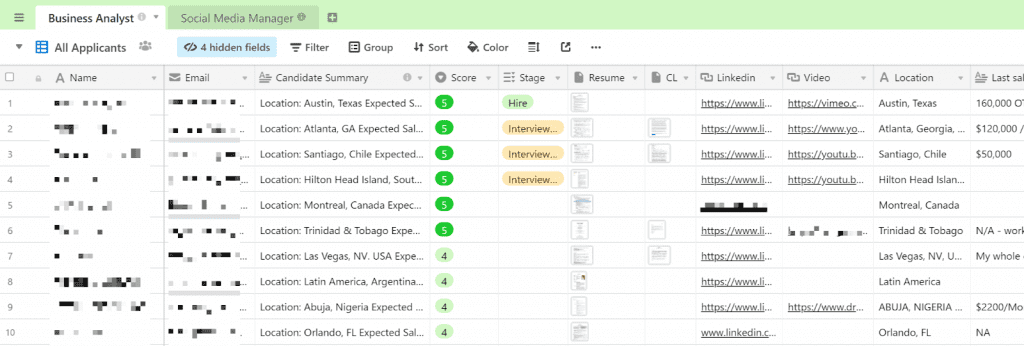
It enables you to leave a summary of the candidate, a score, and the stage she or he is at for what’s next.
We’re always updating our hiring guide based as we learn more throughout our hiring process. If you’d like to share your thoughts on our remote hiring application process, please share it with us: team@dynamitejobs.com.
This is Part 4 of our Remote Hiring Guide Series.
Here’s our complete Remote Hiring Guide Series:
Take Advantage of Our Team’s Complete Hiring Knowledge:
Download the Dynamite Jobs Remote Hiring Guide
Related Posts:


Featured Remote Jobs
 Opened 4 days ago Featured Job Remote Job
Opened 4 days ago Featured Job Remote Job Opened 5 days ago Featured Job Remote Job
Opened 5 days ago Featured Job Remote Job Opened 7 days ago Featured Job Remote Job
Opened 7 days ago Featured Job Remote Job Opened 11 days ago Featured Job Remote Job
Opened 11 days ago Featured Job Remote Job Closes in 13 days Featured Job Remote Job
Closes in 13 days Featured Job Remote Job Closes in 13 days Featured Job Remote Job
Closes in 13 days Featured Job Remote Job Closes in 10 days Featured Job Remote Job
Closes in 10 days Featured Job Remote Job Closes in 7 days Featured Job Remote Job
Closes in 7 days Featured Job Remote Job Closes in 6 days Featured Job Remote Job
Closes in 6 days Featured Job Remote Job Closes in 5 days Featured Job Remote Job
Closes in 5 days Featured Job Remote Job